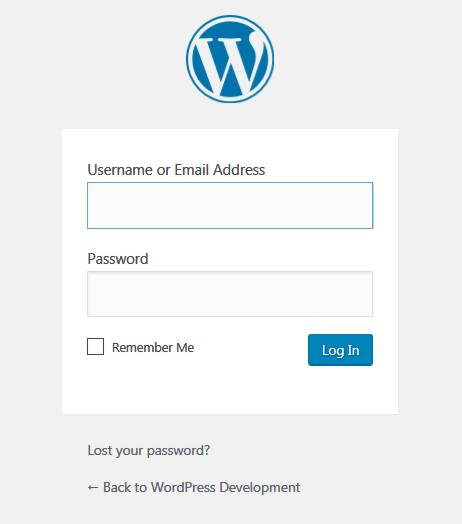Wopisanje
Nothing fancy, just changes the login screen to reflect your site colours.
Instalacija
- Upload the plugin files to the /wp-content/plugins/plain-custom-login/ directory, or install the plugin through the WordPress plugins screen directly.
- Activate the plugin through the ‚Plugins‘ screen in WordPress
- Use the Settings -> Plain Custom Login screen to set the required colours.
Reviews
There are no reviews for this plugin.
Sobustatkujuce a wuwijarje
„Plain Custom Login“ jo software wótwórjonego žrědła. Slědujuce luźe su pśinosowali k toś tomu tykacoju.
SobustatkujuceTranslate “Plain Custom Login” into your language.
Interested in development?
Browse the code, check out the SVN repository, or subscribe to the development log by RSS.
Changelog
0.23.2
- Bugfix: was using deprecated way of getting the login title text
- Added CSS for the new admin email checks
- Slightly more targetted removal of default WP CSS
- Added CSS for the hide/show password icon
- Tested with 5.3
0.23.1
- Bugfix: was using deprecated way of calling the settings page
0.23
- Bugfix: display defaults if you delete the plugin options while the plugin is active
0.22
- Tested with 5.2.1
0.21
- Tested with 4.5
0.2
- Bugfix: added fallback CSS for when the modal popup can’t load the iframe
0.1
- Internal alpha